Continuous Deployment
The web projects described above, their client and server parts, are built and packed into Docker images. Each project has a Docker file in the root of the project; however, not all the Docker build files have a build stage, some of them just copy the built artifact.
It is preferable to have a Docker build stage for every project. It allows avoiding fragile builds and dependencies on build environments.
Docker Images
Docker images for java applications use openjdk:17-jdk-slim and
web applications usually go with node:16, node:18,
nginx:1.xx-alpine or openresty/openresty:alpine-fat,
since they need either Express,
OpenResty
or Nginx
to serve the static minified code files.
GitHub Actions
If either PR is merged to the GitHub repository's master or main branch or code directly pushed to it, an automatic rebuild to renew the project status badge will be triggered. The latter, of course, should not happen if the number of developers in the project is greater than one.
Actions use Docker build files provided in the root of each project plus a build procedure if the Docker file doesn't have a build stage.
Jenkins Pipeline
This stage is now outdated since it is replaced with an improved version of the pipeline.
At the same time, Jenkins is building projects on the premises, using configured triggers or schedule.
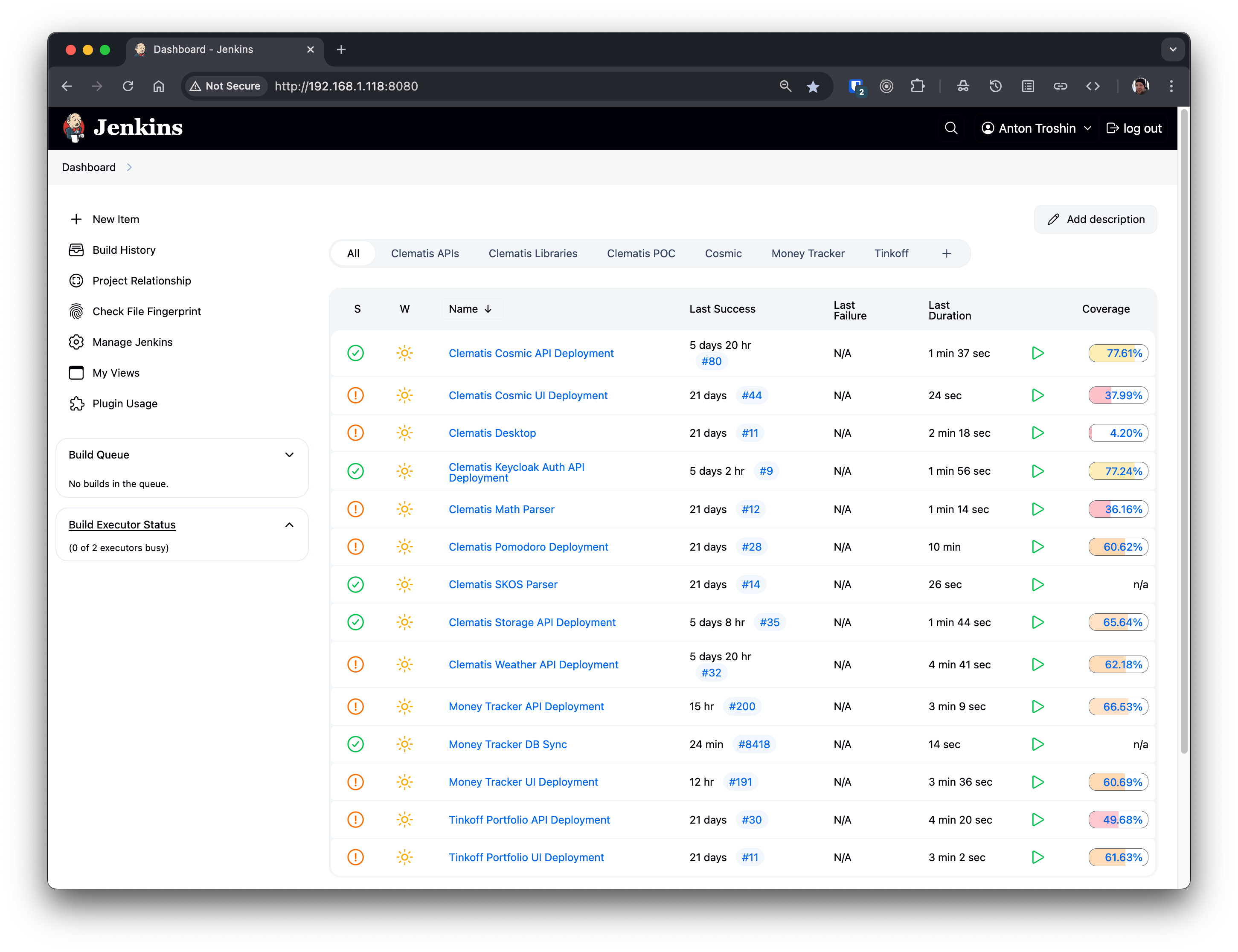
Each project has a Jenkinsfile at the root folder, the template is like below:
pipeline {
agent any
stages {
stage("Verify tooling") {
steps {
sh '''
docker version
docker info
docker compose version
curl --version
jq --version
docker compose ps
'''
}
}
stage('Build docker image') {
environment {
ENV_VARIABLE = credentials('ENV_VARIABLE')
}
steps {
// actual build step
}
}
stage('Publish tests') {
steps {
recordCoverage(tools: [[parser: 'JACOCO']],
id: 'jacoco', name: 'JaCoCo Coverage',
sourceCodeRetention: 'EVERY_BUILD',
qualityGates: [
[threshold: 60.0, metric: 'LINE', baseline: 'PROJECT', unstable: true],
[threshold: 60.0, metric: 'BRANCH', baseline: 'PROJECT', unstable: true]])
}
}
stage ('Dependency-Check') {
steps {
dependencyCheck additionalArguments: '''
-o "./"
-s "./"
-f "ALL"
--prettyPrint''', nvdCredentialsId: 'NVD_API_Key', odcInstallation: 'Dependency Checker'
dependencyCheckPublisher pattern: 'dependency-check-report.xml'
}
}
stage("Build and start docker compose service") {
environment {
ENV_VARIABLE = credentials('ENV_VARIABLE')
}
steps {
sh '''
docker compose stop
docker stop [container] || true && docker rm [container] || true
docker compose build --build-arg ENV_VARIABLE='$ENV_VARIABLE'
docker compose up -d
'''
}
}
}
post {
always {
junit skipPublishingChecks: true, testResults: '**/surefire/*.xml'
}
}
}
- Verify tooling: a special preparation task to verify the server build environment has everything installed
- Build docker image: a command to build the artifact locally. It usually contains an
environmentblock to inject build variables declared in Jenkins, like secrets, passwords, etc.
Coverage Report
- Publish tests: stage publishes the coverage of unit tests done during the previous stage to Jenkins Coverage plugin. All Java projects use JaCoCo Gradle plugin, all React or Angular projects use Cobertura output, see the example below:
stage('Publish tests') {
agent any
steps {
sh '''
export DOCKER_BUILDKIT=1
docker build --output "type=local,dest=${WORKSPACE}/coverage" --target test-out .
ls -l ./coverage
'''
recordCoverage(
tools: [[parser: 'COBERTURA', pattern: 'coverage/**/cobertura-coverage.xml']],
id: 'cobertura',
name: 'Cobertura Coverage',
sourceCodeRetention: 'EVERY_BUILD',
ignoreParsingErrors: true,
qualityGates: [
[threshold: 60.0, metric: 'LINE', baseline: 'PROJECT', unstable: true],
[threshold: 60.0, metric: 'BRANCH', baseline: 'PROJECT', unstable: true]
]
)
}
}
Vulnerabilities Report
- Dependency check: stage requires Jenkins Dependency check
plugin. This is an initiative led by OWASP organization, and the plugin helps
to detect vulnerable libraries which need to be updated, both for Java and JavaScript projects. It is
advisable to get a National Vulnerability Database (NVD)
key from U.S. National Institute Of Standards and Technology for the plugin,
as it downloads the updates for the database much faster with the key.
The key should be stored as a secret in Jenkins and applied as in example above:
nvdCredentialsId: 'NVD_API_Key'.
Docker Compose Deployment
- Build and start docker compose service: the last stage is used to redeploy the application on the same instance of Docker this Jenkins instance is running on. This environment is called staging for all the projects.
There is nothing deployed to any cloud infrastructure at the moment, the migration will happen as soon as time permits, since the staging environment is used for quality assurance testing and user acceptance testing at the same time.
Proxmox Hosted VMs
The on-premise environment is a standalone Proxmox data center server installed on the physical server with the following hardware:
- 12 x Intel(R) Xeon(R) E-2336 CPU @ 2.90GHz (1 Socket)
- RAM: 64Gb DDR4 3200MHz Samsung ECC Reg OEM
- 1Tb of M.2 SSD storage
- 7Tb of HDD storage for data, cache and interim backups
Backups of virtual machine are also scheduled to another backup server with Proxmox Backup capabilities.