Using VSCode Test Explorer For TDD
A useful tip on how to lay out your workspace in Microsoft Visual Code during the phase of development where extensive testing is required, for instance, while fixing bugs or making more tests:
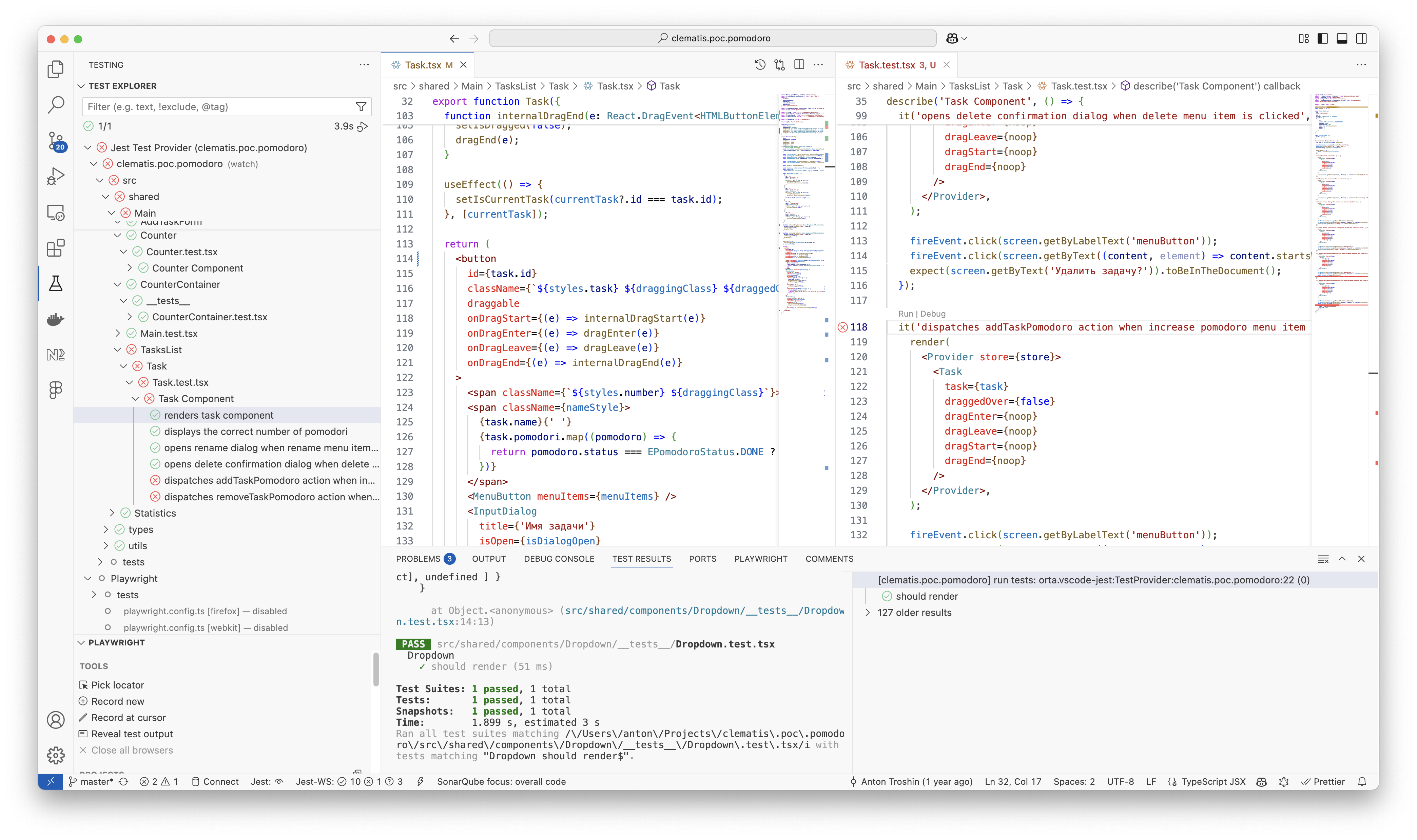
Test Explorer may come in handy showing the test tree on the left with the recent statuses. The sources and the test sources are in the center to quickly go back and forth from the tests to the code and fix things.